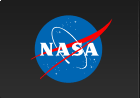PIXON ALGORITHM
The goal of the Pixon method is to construct an image using the simplest possible model while maintaining consistency with the data. It is similar to the Maximum Entropy algorithm, with the addition of a local condition which defines the spatial scale required by the data at each point in the image. It is also similar to forward fitting in that the Pixon algorithm uses a superposition of elements from a family of multi-resolution basis functions (pixons) to derive and implement an optimal model with the minimum information content allowed by the data. It constructs the image with the fewest degrees of freedom (the fewest pixons) that is consistent with the observations (i.e., the image predicts the modulated count rates with a value of chi-square per degree of freedom acceptably close to one). In practice, it removes the sidelobe pattern of a telescope while mitigating the problems of correlated residuals and spurious sources.
The Pixon algorithm used for the reconstruction of images from RHESSI data is an adaptation of the program successfully used to analyze data from Yohkoh/HXT (Metcalf et al. 1996).
This technique is generally thought to provide the most accurate image photometry but is very slow if you are not careful about setting the parameters. A 128x128 pixel image takes approximately 40 minutes to reconstruct on a 3 GHz processor with the default settings for pixon parameters. However, by setting the image dimensions to 32x32, and enabling the 'fast' option (by setting o->set,/pixon_variable_metric, or clicking the 'Use Fast Algorithm' button in the GUI), the image took only 3 minutes to reconstruct. The fast option requires more memory - a 128x128 image reconstruction needs 3-5 GB of memory.
As with the other reconstruction algorithms, the Pixon technique, as currently implemented, can have difficulties with the most compact sources breaking up when the finest grids are used. This problem can be alleviated with various user-controlled parameters such as pixon_resolution and pixon_sensitivity.
Using the Pixon algorithm at the command line:
Select algorithm | o->set, image_algorithm='pixon' | or 'pix' or 'hsi_pixon' |
|---|---|---|
Object Class | HSI_PIXON |
|
Extract Object | pixon_obj = o->get(/obj,class='hsi_pixon') | Extract the object used in the hsi_image object, o |
Parameter Prefix | pixon, e.g. | All parameter names specific to this algorithm have this prefix |
Parameter Table | List and short description of control and info parameters specific to this algorithm |
Links:
- Pixon Tutorial - T. Metcalf (2004)
- Pixon Based Multiresolution Image Reconstruction for YOHKOH's Hard X-ray Telescope - T. Metcalf, et al., ApJ, 1996
- Gallery of Pixon Images (R. Puetter, 1998)