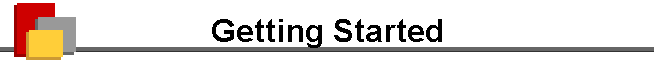
|
|
|
|
Getting Started With RHESSI Data Analysis There are several ways to view and analyze RHESSI data.
Using IDL to Analyze RHESSI Data The fourth option, using IDL directly, gives you the most power. The RHESSI software is part of the SolarSoft (also called SSW) system, so you will need to install SSW as well as IDL. See the RHESSI FAQ for instructions on SSW installation and RHESSI SSW setup. Once SSW IDL for RHESSI is set up, you will need access to some data files. Click here for an explanation of the types of data that are available and how to retrieve them. If your site does not have a local archive of the RHESSI data, take note of the discussion on the automatic method of copying files as they're needed (via search_network, /enable) - it's the easiest, safest method. The simplest way to run the RHESSI software is through the RHESSI GUI. Just type hessi (in SSW IDL) to start it. There's a GUI User's Guide if you need help. For more flexibility and to use the full functionality of the RHESSI software, use IDL's command line interface to call RHESSI routines. See Overview of the Command Line Interface. The following guides are helpful for getting started with imaging and spectroscopy: There are a number of other useful links on the rhessidatacenter Web page that discuss the different image reconstruction algorithms, spectroscopy, quicklook data, and more.
Staying Informed about RHESSI Data Analysis An archive of messages sent to the RHESSI data analysis community is maintained here. If you'd like to subscribe to the list, go to the RHESSI Analysis Project Descriptions and click the link for 'Add Email Address'. You can also subscribe to the Max Millennium Science or Message of the Day Lists. The RHESSI Analysis Project Descriptions also provides a list of current or past projects using RHESSI data. If you intend to use RHESSI data to study a specific subject, you might want to submit an entry to this list to let others know. A list of all RHESSI publications is provided here. A reverse chronological history of RHESSI Data Analysis Software Changes is located here. An archive of software bug reports is located here. If you'd like to report a bug, send a message to hessibugs@hesperia.gsfc.nasa.gov.
Last updated
10 January 2011
by
Kim Tolbert,
301-286-3965 |
|
This page last updated: June 27, 2011
|