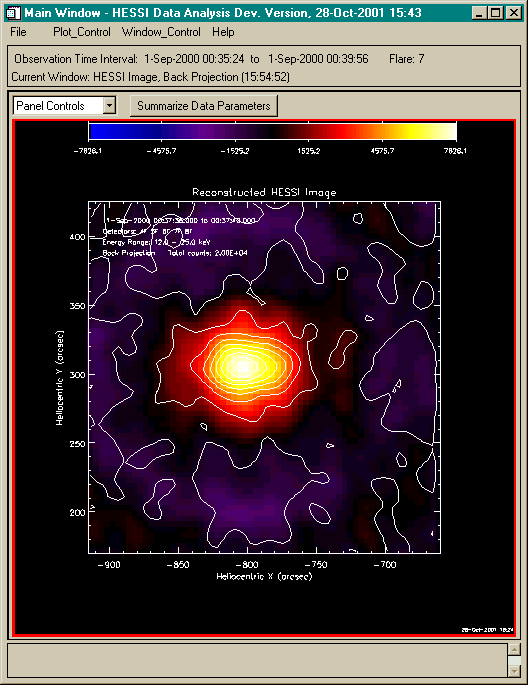
Click here to see the entire HESSI GUI Guide
This is a snapshot of the GUI widget displaying an image of Flare 7 reconstructed with the Back Projection method, overlaid by a contour of an image also of flare 7 reconstructed with the Clean algorithm. This is accomplished by using the HESSI Image widget to reconstruct the image using Back Projection and then Clean, using Window_Control to display the Back Projection image, and using the Image Display Options button under the Plot_Control pull-down menu to select the Clean image as an overlay.
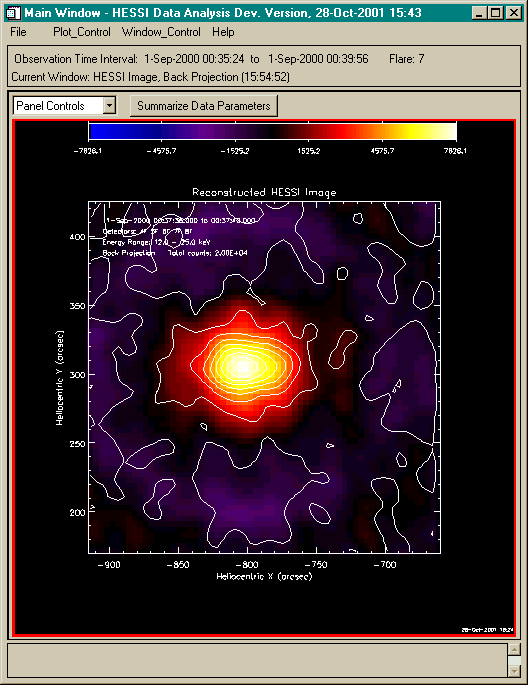
Last updated 28 October, 2001 by Kim Tolbert, 301-286-3965