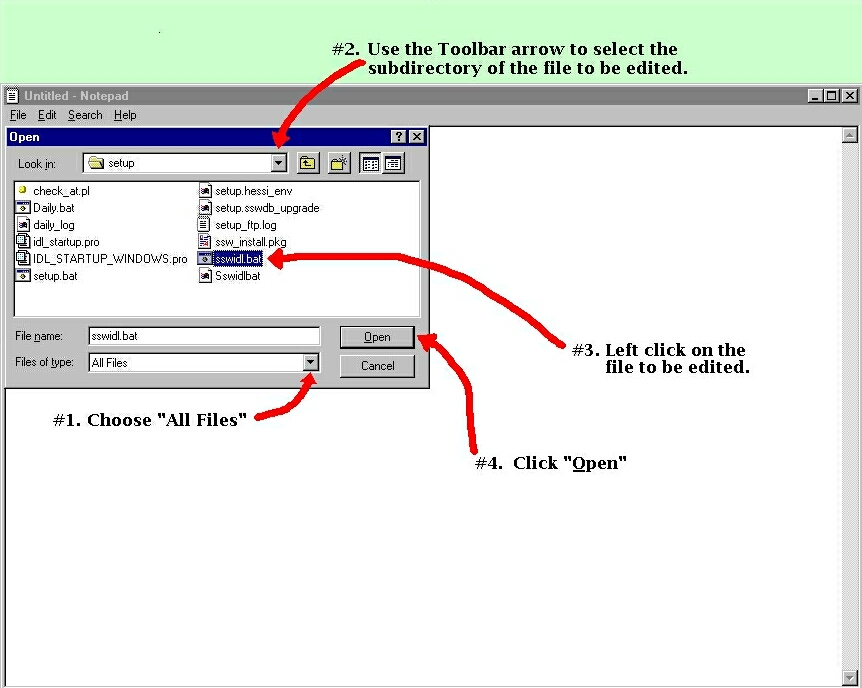|
Other RHESSI |
|
|
|
|
|
|
|
|
|
|
|
|
1. Left click the "Start" button in the lower left-hand edge of your screen. Click "Programs". Click "Accessories". Click "Notepad".
2. When the Notepad editor appears, click "File" on the Notepad toolbar, then click "Open..". An "Open" panel will appear.
3. Refer to the steps in the picture below to choose a file for editing.
4. When you are finished editing the file, click "File" on the Notepad toolbar, then click "Save". Exit the Notepad editor.