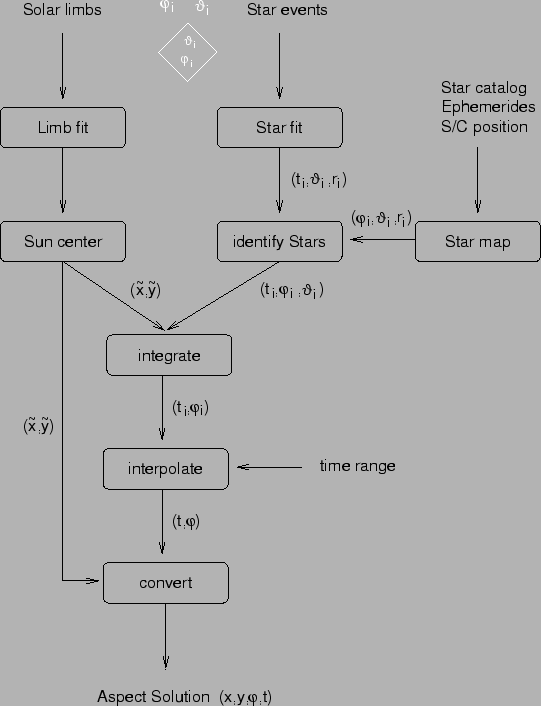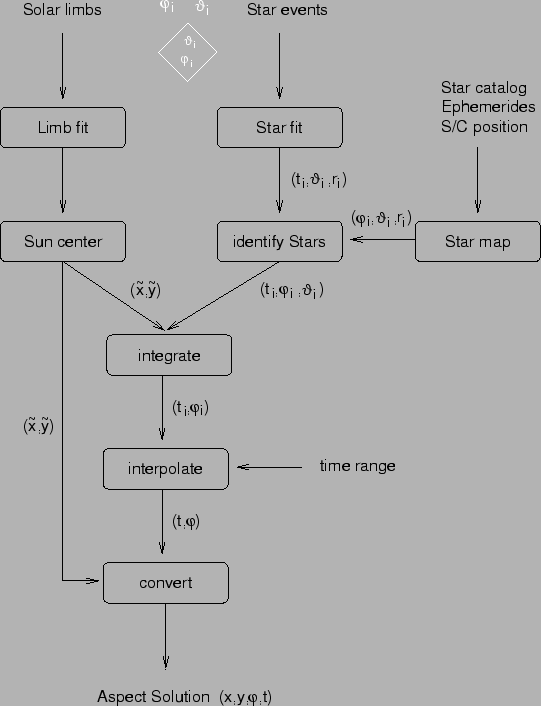Next: About this document ...
Up: RHESSI Aspect Solution Users
Previous: Simulated Aspect Data
- Although, the limbs are fitted to provide the pointing on a sub-
arcsecond level, it's not checked whether the pointing accuracy
complies with the 0.4 arcsecond requirements. Nevertheless, the estimated
error is returned in the tag 'P_ERROR' if the aspect data is retrieved
for given times.
- Only SAS cycles with at least 2 limbs on two subsystems are taken as
valid cycles. All other SAS cycles are currently ignored.
- For the X-class flare on October 28, 2003, a customized pointing solution
is read from the aspect database on SSW.
- For the quality, only the triangle size and the solar radii from
the SAS are calculated.
- By default, the roll solution is read from the roll angle database on SSW.
If no solution is available the software tries to reconstruct a PMTRAS solution.
The control parameter AS_ROLL_SOLUTION can also be set to 'RAS' in order to
reconstruct the roll angle from the CCD-RAS data. Although the latter isn't a
robust software yet and the correct solution can depend critically from input
parameters. Critical datagaps in the roll database will be filled with customized
RAS solutions.
- As default, the aspect time range has to be within the daytime portion of the orbit
and the beginning and end must not fall within a big data gap of pointing measurements.
By using the control parameter AS_NO_EXTRAPOL, the available data can be retrieved.
Figure 2:
Flow chart of the aspect solution software. The Solar
limbs and the Star events are fitted independently. Using a Star catalog
and the known geometry, the position of the Sun center in a
spacecraft fixed coordinate system and a list of position angle marks
can be calculated. Integration of these information, interpolation
and coordinate transformation provides the needed pointing and roll
angle information with respect to a inertial coordinate system.
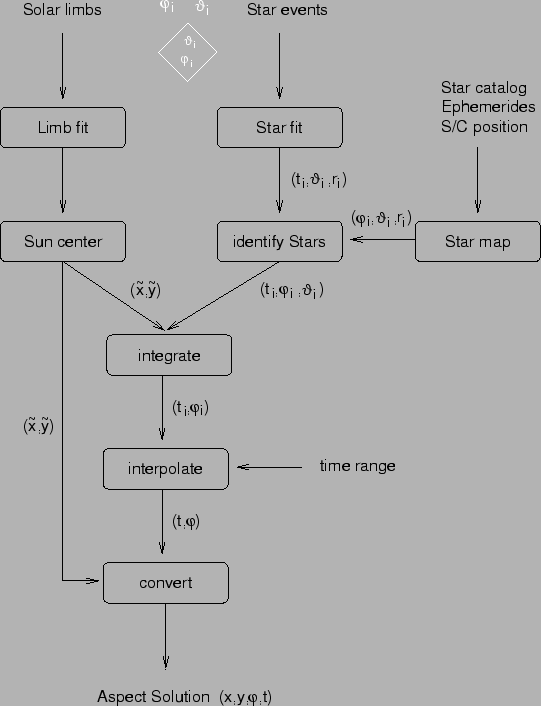 |



Next: About this document ...
Up: RHESSI Aspect Solution Users
Previous: Simulated Aspect Data
Martin Fivian
2004-08-13