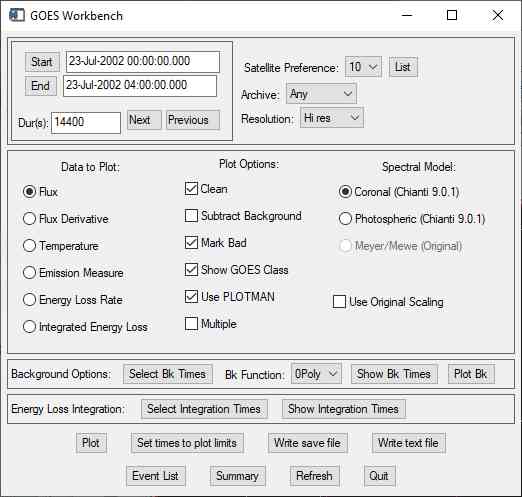GOES IDL User Guide
Dominic Zarro (ADNET/GSFC) and Kim Tolbert (CUA/GSFC)
Data from multiple generations of Geostationary Operational
Environmental Satellites
(GOES) since 1976 are available. Each GOES satellite carries an
X-Ray Sensor (XRS) consisting of two ionization chambers to measure the
total solar flux in two wavelength bands, 0.5 - 4 and 1 - 8 Angstroms.
IDL software distributed in SolarSoft (SSW) provides an easy way
to access and analyze the GOES lightcurve data. The goes IDL class
in SSW creates a GOES lightcuve object that users control from the IDL command line, a GUI interface, or a combination of the two.
The goes object automatically searches for and retrieves GOES data files
across the network for the time interval requested.
There are two GOES archives used by the goes object, -YOHKOH (originally created for the YOHKOH project) and SDAC
(Solar Data Analysis Center) both stored on servers at GSFC. The
two archives are essentially the same; they serve as backup for each other. The differences
are:
- The YOHKOH files contain cleaned data, while the SDAC files contain raw
data, which is cleaned by default in the object
- The YOHKOH files have time resolutions of 3 seconds, 1 minute, and 5
minutes, while the SDAC files have only 3 second resolution.
- The YOHKOH files can be more up-to-date, sometimes within an hour of
the current time, while the SDAC files contain data through the end of the day
previous to the current time.
- The YOHKOH files are written in a yohkoh-specific
weekly file format; the SDAC files are daily files written in standard FITS
format.
Location and description of files (though, as mentioned above, the software
automatically retrieves them, so users don't need to know this):
|
SDAC daily FITS files:
http or ftp |
Files are organized in year directories.
Files are named goxxyyyymmdd.fits where xx is the GOES satellite number
and yyyymmdd is the year, month, day of the data, e.g. go1020020723.fits
contains GOES 10 data for 23-July-2002. |
|
YOHKOH weekly files:
http or
ftp |
Directories are named gnr where n is
the last digit of the satellite number, and r is the resolution - 'd',
'1', or '5' for 3-sec, 1-min, or 5-min data resolution respectively),
e.g. g01 contains GOES 10 1-minute data.
Files are named gnryy_wwa.01 where n is the last digit of the satellite
number, r is the resolution (d, 1, or 5), yy is the last 2 digits of the
year, and ww is the week of year number, e.g. g0199_44a.01 contains GOES
10 1-minute data for week 44 of year 1999. |
When the files are copied to the user's computer, they are placed in a goes
directory in the user's temporary directory (whatever is returned by the
function get_temp_dir() ).
If the files are available
locally (mounted via NFS or equivalent on your computer, or copied manually),
you can speed things up by setting some environment variables so they can be
read directly instead of copied. For the SDAC GOES files, set the environment
variable GOES_FITS to the directory containing the GOES FITS files. For the YOHKOH GOES
files, set SSWDB to the directory
containing the ydb directory, and the SSW setup will take care of the rest.
Use any of the following commands to start the GOES Workbench. Note
that you can work with the GOES Workbench and command line interface
interchangeably.
IDL> goes ;-- start the GOES GUI
IDL> goes, a ;-- start the GOES GUI and return GOES object reference
IDL> a->gui ;-- start GOES GUI with an existing GOES object
| Any of the commands above will bring up the
widget interface to the right. Set the time interval you're interested in,
and click Plot. By default the lightcurve in the two channels will be
plotted in
PLOTMAN (an interactive plot interface). The setup at right produced
this plot.

Clicking List will display a list of time periods covered by each of the
~16 satellites in use since 1976.
Clicking Event List will display a list of all GOES events (defined by
NOAA) during the time interval selected.
Before plotting temperature, emission measure, or energy loss, you may
want to define background time intervals and a functional form for
estimating background throughout the flare, and click the option to subtract
background.
If you started the GUI using either the 'goes,a' or 'a->gui' commands,
then you have access to the goes object, a, at the command line. You
can use any of the commands described below to set options or retrieve or
plot the data. If you change any options from the command line, click
the Refresh button on the GUI to reflect the new settings. And when
you click Quit, the object a is still available at the command line.
|
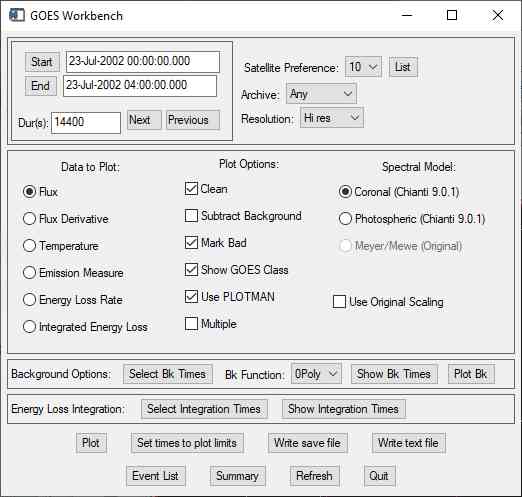 |
To create a goes object without opening the GUI:
IDL> a = ogoes()
To create a goes object and open the GOES GUI:
IDL> goes, a
All of the commands below assume you have created a goes object called a
(either with or without the GUI).
All of the GOES
parameters and their default values are listed below. To change
options, set any of the parameters via the set command, or on the plot (or
plotman or getdata) command itself. Any parameter you set will persist
until changed explicitly. Use a->help to see current settings for all
parameters, or print,a->get(/xxx) to see the current value of parameter xxx, e.g. print,a->get(/sdac).
And remember - any time you want to use the GUI with your existing object,
just type a->gui. You can quit and restart the GUI any time with this
object a.
To set the time interval, and satellite preference:
IDL> a->set, tstart='13-Nov-2005 12:33.12.123', tend='13-Nov-2005 16:12:34.567', sat='goes12'
All of the GOES
parameters and their default values are listed below.
IDL> a->plot ;-- plot GOES lightcurve
IDL> a->plotman ;-- plot GOES lightcurve in interactive plot interface
IDL> a->plot,'1-jun-04' ;-- plot a different day
IDL> a->plotman, '1-jun-04', '5-jun-04' ;-- plot four days
Note: If you specify times in seconds rather than one of the fully
qualified time formats, they will be interpreted as seconds since January 1,1958
(UTC or TAI), not 1979.
Example: To plot 18:00-19:00 on 22-mar-2002, 1-minute GOES data from
the YOHKOH archive, preferably GOES10, with no GOES class level markings, you
can do either of the following:
IDL> a->set, tstart='22-mar-2002 18:00', tend='22-mar-2002 19:00', $
/yohkoh, sat='goes10', mode=1, showclass=0
IDL> a->plot
or IDL> a->plot, tstart='22-mar-2002 18:00', tend='22-mar-2002 19:00', $
/yohkoh, sat='goes10', mode=1, showclass=0
IDL> d = a->getdata() ;-- retrieve 2 channels of GOES data
IDL> help,data
FLOAT = Array[115087, 2]
IDL> low=a->getdata(/low) ;-- extract low channel only
IDL> high=a->getdata(/high) ;-- extract high channel only
IDL> times = a->getdata(/times) ;-- extract time array and UTBASE
IDL> utbase = a->get(/utbase)
IDL> utplot,times,high,utbase ;-- plot high channel data
IDL> deri=deriv(times,high) ;-- take time derivative of high energy
; channel (for Neupert Effect lovers)
NOTE: The data extracted will be cleaned and/or background-subtracted if
those options are set.
To retrieve all quantities with one call (see below
for more details):
IDL> data = a->getdata(/struct) ;-- extract data and derived quantities into a structure
To enable background subtraction,
you must set the bsub option to 1 and define one or more background time
intervals.Any number of background time
intervals can be selected. The background for each channel during the flare is computed by
fitting the selected function to the flux values in all of the background time
intervals.
IDL> a->set, /bsub ;-- set bsub to 1
IDL> a->set, btimes= [ ['22-Mar-2002 18:12:54', '22-Mar-2002 18:14:36'], $
['22-Mar-2002 18:40:57', '22-Mar-2002 18:42:06'] ]
or set different background time intervals
for each channel using b0times, b1times (btimes takes priority so disable btimes
first):
IDL> a->set, btimes=0
IDL> a->set, b0times= [ ['22-Mar-2002 18:12:54', '22-Mar-2002 18:14:36'], $
['22-Mar-2002 18:40:57', '22-Mar-2002 18:42:06'] ]
IDL> a->set, b1times= ['22-Mar-2002 18:14', '22-Mar-2002 18:15']
IDL> a->set,bfunc='exp' ;-- choices are 0poly,1poly,2poly,3poly, or exp
IDL> a->set, /bsub ;-- set bsub to 1
IDL> a->plot, /bk_overlay ;-- plot two channels and background for two channels
Any
data you retrieve or plot after setting valid btimes intervals, and setting bsub
to 1, will have the background in each channel subtracted. To stop subtracting
background, set bsub to 0 or set btimes to 0.
IDL> a->set, bsub=0 ;-- don't subtract background
Even
if you are working from the command line, you can use the PLOTMAN interface to
select background intervals graphically by typing:
IDL> a->select_background ;-- use graphical interface for selecting background.
; Use /ch0 or /ch1 for selecting b0,b1times.
IDL> ptim, a->get(/btimes) ;-- display background time intervals in ASCII format.
You can also set the background level manually for either channel using the
b0user, b1user parameters. If either of these is set, it overrides the
background computed from the background time interval.
IDL> a->set, b0user = 1.4e-7 ;-- can be scalar or vector. If vector, it's interpolated
; to the # data points in the selected time interval
IDL> temp = a->getdata(/temperature)
IDL> emis = a->getdata(/emission)
IDL> lrad = a->getdata(/lrad) ;-- get total radiative energy loss rate
IDL> lx = a->getdata(/lx) ;-- get X-ray energy loss rate
IDL> lrad = a->getdata(/lrad, /integrate) ;-- cumulative sum of lrad
IDL> a->set,abund='Coronal' ;-- choose spectral model
; choices are 'Coronal', 'Photospheric', 'Meyer'
IDL> a->set,itimes=['22-Mar-2002 18:16:18', '22-Mar-2002 18:30:57'] ;-- set time for lrad integration
To unset integration time, set itimes to [0.,0.] or -1.
Even if you are working from the command line, you can use the PLOTMAN
interface to select integration intervals graphically by typing:
IDL> a->select_integration_times ;-- use graphical interface for selecting integration times
IDL> ptim, a->get(/itimes) ;-- display integration time intervals in ASCII format
See below
for how to retrieve all quantities in a structure with one call.
IDL> a->plot, /temp ;-- (or could use plotman)
IDL> a->plotman, /emis ;-- (or could use plot)
IDL> a->plot, /lrad ;-- plots lrad and lx (total and X-ray energy loss rate)
IDL> a->plot, /lrad, /integrate ;-- plots integrated lrad and lx
More options for extracting GOES data
arrays:
Instead of calling getdata for each quantity you need, call getdata
with the /struct keyword to return a structure containing all of the available
quantities, as follows:
IDL> data = a->getdata(/struct) ;-- extract data and derived quantities into a structure
IDL> help, data, /struct
IDL> help,data,/st
** Structure <70774e0>, 15 tags, length=3936, data length=3928, refs=1:
UTBASE STRING '22-Mar-2002 18:00:00.000' ; utbase time
TARRAY LONG Array[61] ; time array in seconds relative to utbase
YDATA FLOAT Array[61, 2] ; 2 channels of GOES data in watts/m^2
YCLEAN FLOAT Array[61, 2] ; 2 channels of cleaned GOES data in watts/m^2
YBSUB FLOAT Array[61, 2] ; 2 channels of cleaned background-subtracted data in watts/m^2
BK FLOAT Array[61, 2] ; 2 channels of computed background in watts/m^2
BAD0 INT -1 ; indices for channel 0 array that were bad
BAD1 INT -1 ; indices for channel 1 array that were bad
TEM DOUBLE Array[61] ; temperature array in MK
EM DOUBLE Array[61] ; emission measure array in cm^-3 * 10^49
LRAD DOUBLE Array[61] ; total radiative energy loss rate (or integral) array in erg/s
LX FLOAT Array[61] ; radiative energy loss rate in X-rays (or integral) array in erg/s
INTEGRATE_TIMES STRING Array[2] ; integration time interval
YES_CLEAN INT 1 ; 0/1 means data wasn't / was cleaned
YES_BSUB INT 1 ; 0/1 means background wasn't / was subtracted
Note:
if you use getdata(/struct, /integrate) then lrad and lx are the cumulative
integrals.
To show the GOES event list (as defined by NOAA) for the current time period set
in the goes object:IDL> gev = a->get_gev(/show)
Or to specify times explicitly and retrieve a structure with decoded class:
IDL> gev = a->get_gev('23-jul-2002', '23-jul-2002', /struct, /class_decode)
Options to the get_gev function are:
| struct |
If set, return a structure with event information, instead
of a
string array |
| class_decode |
If set, converts class to number, e.g. 'C1.2' becomes 1.2e-6 |
| show |
If set, calls prstr. Can include other keywords that
will be passed to prstr, e.g.
/nomore - show list in IDL log, not in 'more' window
file='xxx.txt' - sends the output to file xxx.txt |
Print individual parameters (see the list of GOES
parameters for the names of each object parameter), e.g.
IDL> print,a->get(/showclass)
or use the help method to show a summary of parameter settings:
IDL> a->help
GOES parameter values:
Last data interval read:
1-Jun-2002 00:00:00.000 to 3-Jun-2002 00:00:00.000
Current TSTART / TEND:
1-Jun-2002 00:00:00.000 to 3-Jun-2002 00:00:00.000
ARCHIVE: YOHKOH then SDAC
MODE: 0
DATA TYPE: GOES8 3 sec
NEED_UPDATE: 0
CLEAN: 1
MARKBAD: 1
SHOW CLASS: 1
SUBTRACT BACKGROUND: 1
BACKGROUND TIMES:
1-Jun-2002 07:53:39.000 to 1-Jun-2002 08:34:36.000
BACKGROUND FUNCTION: 0poly
USER BACKGROUND:
Channel 0 : None
Channel 1 : None
INTEGRATION TIMES:
None
ABUNDANCE: Coronal (5.1)
IDL> a->savefile, filename='goes.sav' ;-- If you don't specify a filename, a dialog box
; will pop up to let you navigate to a file.This
saves the raw, cleaned, and background-subtracted flux in the two GOES channels,
and time array, the temperature , emission measure and energy loss rate, and
more. IDL> restore, 'goes.sav' ;-- Restore saved data
IDL> prstr, readme ;-- Print the readme variable to see a summary
; of the saved variables
The following parameters can be set into the GOES object and
will persist until changed. You can set them via the set command, or by
passing them as keywords in calls to getdata or plot or plotman.
| tstart |
Start time. Default is start of the day two days
ago. (If seconds, use TAI, relative to 1958.)
Example: a->set, tstart='13-Nov-2005 12:33.12.123' |
| tend |
End time. Default is end of the day two days ago. (If
seconds, use TAI, relative to 1958.)
Example: a->set, tend='13-Nov-2005 16:12:34.567' |
| sat |
Satellite preference. Options are goes6, goes7,
goes8, goes9, goes10, goes12. If selected satellite isn't available
for selected time, returns data for the most recent satellite that does contain
the time. As of September 2015, the options are:
goes91, goes92, goes1, goes2, goes3, goes5, goes6, goes7, goes8, goes9,
goes10, goes11, goes12, goes13, goes14, goes15
Example: a->set, sat='goes12' or a->set,
/goes12 |
| sdac |
Selects which archive to use, SDAC or YOHKOH. Options are
0 - use YOHKOH
1 - use SDAC
2 - use YOHKOH, then SDAC (if not available in YOHKOH, use
SDAC)
3 - use SDAC, then YOHKOH
Default is 2.
Example: a->set, /sdac or a->set,
sdac=0 (or a->set,/yohkoh) or a->set,sdac=3 |
| mode |
Data resolution. Options are 0,1,2 for 3-second,
1-minute, and 5-minute data. Can set via 0,1,2 or /three, /one,
/five. Default is 0. (Note: Only 3-second data is available in the
SDAC data archive.)
Example: a->set, /five
or a->set, mode=2 |
| clean |
If set, clean glitches from gain changes, etc in data.
Default is 1. (Note: Data from YOKHOH archive is already cleaned.)
Example: a->set, /clean |
| bsub |
If set (and btimes or b0user/b1user is set), subtract background.
Default is 0.
Example: a->set, /bsub |
| btimes |
Any number of background start/end times in [2,n] array.
Default is none. (If seconds, use TAI, relative to 1958.)
Example: a->set, btimes= [
['22-Mar-2002 18:12:54', '22-Mar-2002 18:14:36'], $
['22-Mar-2002 18:40:57', '22-Mar-2002 18:42:06'] ] |
|
b0times |
Same as btimes, but for channel 0 background. btimes
takes priority if set. |
|
b1times |
Same as btimes, but for channel 1 background. btimes
takes priority if set. |
| bfunc |
Function to use for computing background. Options are
0poly, 1poly, 2poly, 3poly, exp. Default is 0poly.
Example:
a->set, bfunc='exp' |
|
b0user |
User-defined background for channel 0. Scalar or
vector. Set to -1 to disable.
Example: a->set, b0user=4.e-7 |
|
b1user |
Same as b0user, but for channel 1 |
| showclass |
If set, show A,B,C,M,X level on side of plots.
Default is 1.
Example: a->set, showclass=0 |
| markbad |
If set, mark bad points (that are cleaned if clean is set)
with an X in plots. Default is 1.
Example: a->set,
markbad=0 |
| abund |
Spectral model used in calculation of temperature and
emission measure. Options are 0/1/2 for Coronal, Photospheric, Meyer.
Default is 0.
Example: a->set, abund=1 or
a->set, abund='photospheric' |
| itimes |
A single time interval to define the integration interval
for energy loss calculation. Default is none, which means integrate over
the entire time interval. (If seconds, use TAI, relative to 1958.)
To unset integration time, set itimes to [0.,0.] or -1.
Example:
a->set,itimes=['22-Mar-2002 18:16:18', '22-Mar-2002
18:30:57'] |
The following keyword parameters apply only to the getdata, plot, or plotman
methods, and do not persist, i.e. they apply to the current call only.
| temperature |
If set, return or plot temperature.
Example:
a->plot, /temperature |
| emission |
If set, return or plot emission measure .
Example: emis
= a->getdata(/emis) |
| lrad |
If set, return or plot radiative energy loss
rate
Example: a-> plotman, /lrad |
| integrate |
If set, and lrad is set, return or plot integrated energy
loss rate. Uses itimes for integration times. |
| structure |
Applies only to getdata call. If set, getdata
returns a structure with everything.
Example: struct =
a->getdata(/struct) |
|
quick_struct |
Applies only to getdata call. If set, getdata returns a
structure with items specified by keyword arguments. Faster than /struct
if you don't need everything computed.
Example: struct = a->getdata(/quick_struct) |
Last Revised: