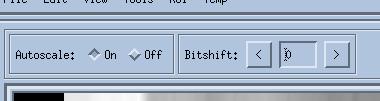
[ Home | User Manual | Design | IDL | Links ]
Once an image has been loaded from the previewer, it becomes the current image, and is displayed in the main draw area.
2. Cursor informationThe image coordinates of the cursor are displayed in the information bar below the current image draw area. Also, displayed is the pixel value of that pixel element.
3. Image sizeThe image is initially displayed in it's original size. If this is larger than the draw area, scroll bars will allow viewing portions of the image that are not currently on the screen. If the current image is the previw image, then the viewport is represented as a cyan rectangle on the preview image draw area.
The image may be re-sized by selecting "View" -> "Fit to", and has the following options;
| Best fit | The image is re-sized to the draw area size. |
| Height | The height of the image is re-sized to the height of the draw area. |
| Width | The width of the image is re-sized to the width of the draw area. |
The image can be rotated by selecting "View" -> "Rotate Image", and has the following options;
| + CW | Rotates the image 90 degrees clockwise (left). |
| - CW | Rotates the image 90 degrees anti-clockwise (right). |
| Flip | Rotates the image 180 degrees. |
Select "View" -> "Revert to original" to display the image in it's original size and rotation.
6. Bit shifting the imageNote: the bit shifting operation is only allowed for images of data types; bytes, integers and longwords.
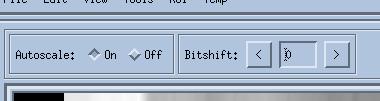
Where this condition is not met (eg; floating point data, etc) then this widget will be de-sensitized.
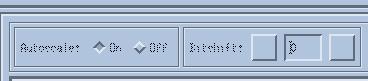
Select "View" -> "All image..." to display the entire image in a re-sizable window. If bit shifting is allowed (see above) and enabled, then this image will be bit shifted likewise. This utility is useful for keeping several images on display at a time.
[
Home |
User Manual |
Design |
IDL |
Links ]
Copyright © 2003 John Rainnie
Last updated January 2003