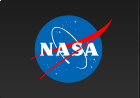SOFTWARE INSTALLATION
Software Installation Instructions
Although there are some differences on Windows and UNIX platforms, the basic procedure is as follows:
- Install IDL (Version 6.0 or later)
- Install SSW (including at least the hessi, spex, and xray branches)
- Customize the setup for RHESSI analysis
- Configure automatic updates
The hessi SSW directory contains two versions of the RHESSI software:
- Development version - less stable but always up-to-date (default, recommended)
- Release version - more stable and consistent, but does not contain recent features and bug fixes. To use the release version, remove the atest directory from your IDL path by typing hsi_remove_atest after starting IDL (but before running any RHESSI programs).
If you experience a problem during installation, you might find the solution in the RHESSI Data Analysis Software FAQ.
The SSW installation instructions include instructions for both Windows and Unix installations. They are also summarized here:
Windows-specific instructions
Please see the Windows step-by-step guide for SSW installation and setup.
UNIX-specific instructions
- Use the SSW installation form to select instruments (at least hessi, spex, xray), generate and download an installation script, and follow the instructions to execute the script.
- Copy the RHESSI setup file ($SSW/hessi/setup/setup.hessi_env) to your $HOME directory and edit it as instructed in the file itself. (If your system administrator has already copied this file to your $SSW/site/setup directory and customized it for your environment, you may not need to do this). The importance of this step is that it defines the HSI_DATA_ARCHIVE and HSI_DATA_USER environment variables which are needed to tell the RHESSI software where to find the data files. (Click here for instructions on accessing the data files.)
- Modify your .login (or equivalent) to include lines similar to the following:
setenv SSW /usr/local/ssw
setenv SSW_INSTR 'hessi xray spex'
source $SSW/gen/setup/setup.ssw
These lines define the location of your SSW tree, select which instruments you want to use in IDL, and runs the setup script to run the individual setup scripts for the selected instruments. - Type sswidl to start IDL with SSW (or sswidlde to start IDLDE with SSW).