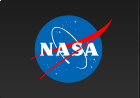- Mission
- News and Resources
- Data
- Software
- Public Outreach
- Multimedia
There are several tools for performing feature-based imaging spectroscopy. The first step for each is to create a RHESSI image cube FITS file. You can do this through the RHESSI GUI or the CLI by specifying multiple time and/or energy bins in an image object, and writing an output file. Once you have created the file, you have several options for examining it:
1. The most powerful and complete approach is to use OSPEX, the SSW spectral analysis package, to fit the spectra. Specify the image cube FITS file as input to OSPEX, select regions of interest in your images from which to calculate a spectrum, and proceed with OSPEX fitting as usual. For more details, please see
Imaging Spectroscopy with OSPEX - K. Tolbert
OSPEX Reference Guide - K. Tolbert
2. The RHESSI GUI has an interface for selecting regions of interest and computing quantities such as the flux, centroid, and peak through the image cube.
3. The RHESSI GUI has an option to show the image cube as a movie either in the time or energy dimension.
4. There is a standalone program called IMSPEC which computes spectra through the cube for regions of interest.