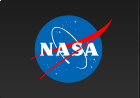- Mission
- News and Resources
- Data
- Software
- Public Outreach
- Multimedia
Users can create simulations of RHESSI data to analyze with the RHESSI software. The user specifies a model source configuration and instructs the image software to generate the event list that RHESSI would have returned upon viewing that source. The user then proceeds as normal, analyzing the simulated data in the same way that real data is analyzed. The event list data can be saved in an eventlist file for subsequent input (to save the step of setting up the model).
The user specifies the number of sources and the location, size and shape of each. Most models include Gaussian sources of various sizes and aspect ratios. Curved Gaussian sources can also be used to simulate a flare loop. All of the control parameters used to specify simulation options are prefixed by 'sim_' and are listed in the Simulation Parameter Table. Users can choose whether to use real aspect data (read from the Level 0 data files) or simulated aspect data with their simulated source data. The details are provided in the links below.
Note that the routines originally used to control simulations, HSI_SIM_FLARE and HSI_SIM_FILE, are no longer supported.
Links: