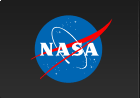RHESSI Quicklook Software
RHESSI quicklook products include the observing summary data, the flare list, and quicklook images. Most of these products can be viewed through the RHESSI Browser (prepared plots), or interactively in an IDL session through the command line or the RHESSI GUI.
|
On this page: |
External Links:
|
Observing Summary Data
The Observing Summary files are daily FITS files (~2 MB / day) that contain various rates pre-binned to coarse energy and time resolution for quick access. These include count rates for combined detectors, ephemeris, roll and pointing data, and monitor and packet rate data, as well as flags with information about day/night boundaries, attenuator state changes, etc. The Full Rate files are similar to the Observing Summary files, but contain pre-binned count rates for separate detectors. All of these data types can be accessed from the IDL command line or the RHESSI GUI.
In the RHESSI GUI (hessi), click File / Select Observation Time Interval (or File / Retrieve/Process Data / Observing Summary Data) to open the Observing Summary widget interface.
At the command line, start with an hsi_obs_summary object, set a time interval, and select the data type to retrieve, for example:
o = hsi_obs_summary()
o -> set, obs_time_interval=['29-mar-02 20:25', '29-mar-02 20:35']
ct_data= o -> getdata() ; to retrieve the count rate data
ephem = o -> getdata(class='hsi_ephemeris') ; to retrieve ephemeris data
The details are provided here. If you prefer to use the individual data objects directly (rather than hsi_obs_summary), please read this.
Flare List
The RHESSI Flare list is stored in monthly FITS files called hessi_flare_list_yyyymm.fits. For easy viewing, there are also monthly text files and a single text file listing all flares for the mission (hessi_flare_list.txt). All of these files are online at here and also distributed in SSW updates to your computer in the directory $HSI_FLARE_LIST_ARCHIVE, which usually points to $SSW/hessi/dbase. The full flare list is also here.
To read the entire flare list into a data structure:
flare_struct = hsi_read_flarelist()
To return the 'concatenated' flare list (flares that are contiguous in time and have ~same position), for example:
flare_struct = hsi_get_concat_flares(time_range=['12-mar-2003','20-mar-2003'], numfl=numfl, /message)
See the header of hsi_get_concat_flares for more calling arguments. The RHESSI Image Archive and other archive products are based on the 'concatenated' flare list.
The contents of the flare structure include the start, peak, and end time, the peak rate and total counts, the position on the Sun, and much more - look here for a full description. Handy utilities to help you select flares and format the flare output are described here. There is also a GUI to help you select flares based on specified criteria; it is available through the RHESSI GUI (click File / Browse Flare Catalog) or as a standalone GUI by typing (add /struct or /formatted to return a structure or formatted strings):
hsi_flarecat, list=list
Quicklook Images
Quicklook image files are created for every flare for which a position could be determined. Images are made for each quicklook energy band (3-6, 6-12, 12-25, 25-50 etc. keV) that the flare was observed in. Also a full Sun image is made in a wider energy band. The images are stored both as single .png plot files, and two FITS files (one for the images in several energy bands, and one for the full sun image). The plots can be viewed through the RHESSI Browser by selecting the Quicklook Images button on the left. The .png files can also be viewed directly in https://hesperia.gsfc.nasa.gov/hessidata/metadata/qlook_image_plot/. The FITS files are stored in https://hesperia.gsfc.nasa.gov/hessidata/metadata/qlook_image/. The FITS files can be read and displayed through the image object.